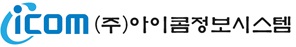| 제목 | Microscan HAWK ID-20 ID-30 ID-40 매뉴얼 바코드 스캐너 | 작성일 | 2018-01-30 |
| 글쓴이 | 아이콤 | 조회수 | 3,181 |
본문

About MicroHAWK ID Readers
The key features of the MicroHAWK ID-20, ID-30, and ID-40 Readers are:
• World’s smallest industrial barcode readers
• Able to read any symbol on any surface
• Intuitive WebLink user interface
• Customizable hardware options
• Customizable software options
MicroHAWK ID Communications
There are three ways to configure and test the MicroHAWK ID-20, ID-30, and ID-40:
• Microscan’s browser-based WebLink user interface, which enables you to access,
configure, and test your reader without having to install software or access files on a
host system;
• Microscan’s ESP Software, which allows you to configure your reader using simple tree
controls and UI elements;
• Serial commands that can be sent from the Terminal in WebLink or ESP, or from
another terminal program.
About This Manual
The purpose of this user manual is to document the hardware and firmware of the MicroHAWK
ID series of readers, as well as the software used to configure and operate those readers.
The browser-based WebLink interface is the preferred configuration tool for MicroHAWK
ID readers, but ESP Software is useful for certain operations, such as:
• Device discovery to find the reader IP address;
• If you only have an RS-232 (serial) connection;
• Updating MicroHAWK ID firmware;
• Using the Configuration Database;
• Creating barcodes for reader configuration;
• Generating Symbol Quality reports.
Parts of this manual introduce the basic functionality of WebLink, but WebLink Help in the
WebLink user interface provides more detailed information. This manual’s primary focus is
MicroHAWK ID firmware and ESP Software.
| 이전글 | 지브라프린터 Zebra, ZT210,ZT220, ZT230 사용자매뉴얼 2018-01-30 | ||
| 다음글 | 4차산업혁명에 필수장비 바코드센서 리더기 스캐너 비전 2017-08-25 | ||